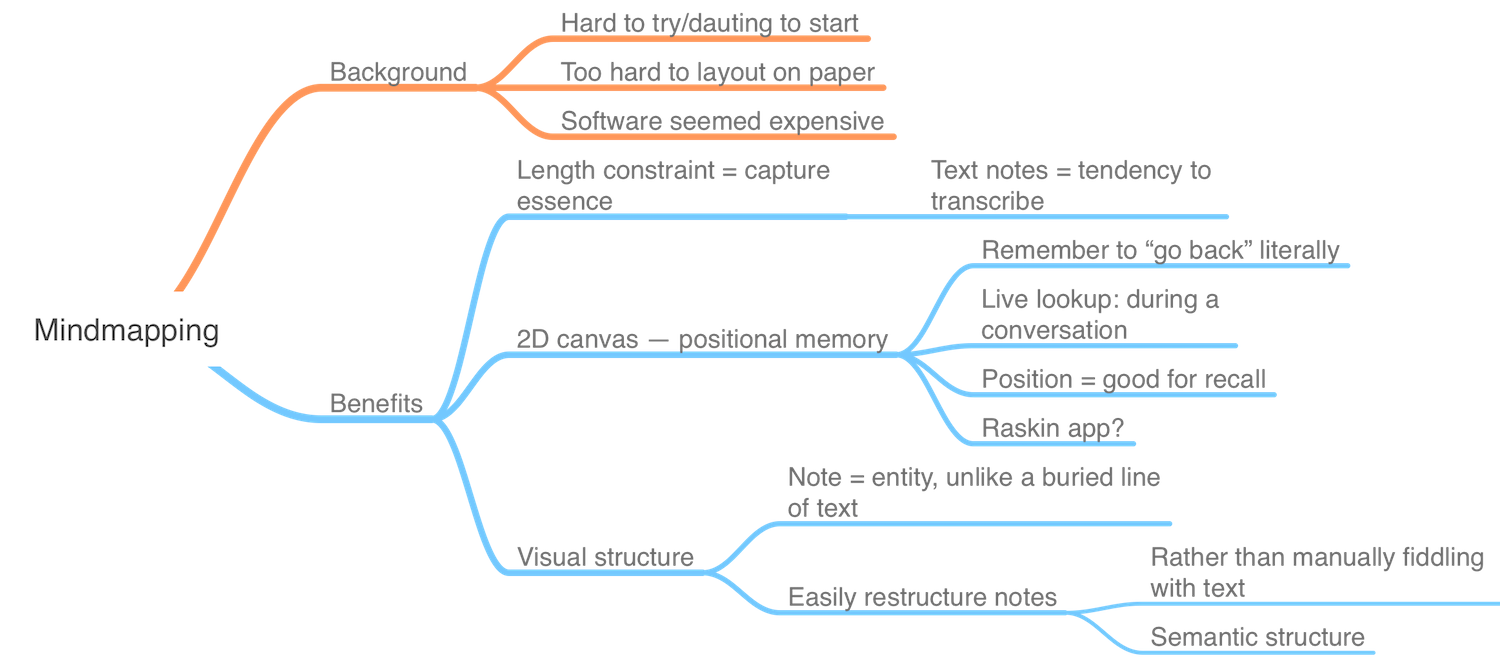MIND-MAPPING
For many years, I dogmatically resisted using mind maps to take notes or organize my thoughts. I was always afraid I’d get “stuck” if I used pen and paper — that my map would end up too cramped (or too sparse, which seemed wasteful), and the software always seemed too expensive and a bit clunky. I would always fall back to verbose, linear notes (written out top-to-bottom, left-to-right), often ending up with walls of text that I would then have to decipher.
Recently, I had a long-form writing project, and somewhat arbitrarily decided to build my outline in a mindmap. I dowloaded Mindnode — the app is ergonomic and a delight to use on both Mac and iPad, and syncs flawlessly through iCloud. Mindnode’s keyboard shortcuts made it feel like taking linear notes, and got me close to operating at the speed of thought.
This post isn’t a review of Mindnode the app. More importantly, the medium has been a significant shift in how I get work done. I find myself enjoying the experience more than I thought I would, and I now use mindmaps almost exclusively for taking notes and organizing my thoughts.
The first thing I noticed: the visual structure forced me to be more concise, capturing the essence of an idea rather than transcribing verbatim. In many cases, this becomes a forcing function ensuring that I really understand the topic; it forces me to be a more disciplined thinker.
I love that mindmaps exist in 2D. It lets me use my positional memory, which personally is significantly better than my temporal memory. This means that it’s much easier for me to remember to “go back” to a thought when I can literally scroll to it on a canvas, rather than having to scan through linear notes to recall the topic to which I wanted to return.
This has been fantastically useful during conversations (especially interviews), which might go deep into a topic or off on a tangent. It’s really easy for me to remember a dangling topic direction somewhere “over there” on my mindmap, and to come back to it at a later point.
The visual structure also makes it much easier to revisit and actually use my notes. The tree layout preserves the semantic structure of my notes, making it much easier to browse topics and reorganize them than manually manipulating a wall of text.
Currently, I have a large canvas with all the ideas I have for potential blog posts. I add details as I think about those topics, and I write about topics that are well-developed.